What exactly is the TP-Link AX5400 Wi-Fi 6 Router?
The TP-Link AX5400, also known as the Archer AX72 Pro promises robust signal strength, outstanding performance, and seamless compatibility with a myriad of devices. But in an era where Wi-Fi 6 is becoming as common as a kettle in a British kitchen, does the AX5400 stand out from the crowd?

Benefits of using this router
- Outstanding performance: Ideal for those who don’t like to compromise on their gaming or streaming experience.
- Robust signal strength: Say goodbye to those awkward “You’re on mute” moments in video calls from the garden shed.
- High-speed connectivity: Perfect for impatiently downloading the latest blockbuster in eye-watering 8K.
- Stable connection: Because the only thing worse than a dropped connection is lukewarm tea.
- Advanced features: For when you need to pretend you’re working by setting up a VPN or limiting the kids’ internet time with parental controls.
Un-boxing & First Impressions
Upon unboxing the TP-Link AX5400, it was clear this wasn’t just another router destined to be hidden behind a sofa. Its sleek design and sturdy build suggested it was ready for business. The size was unobtrusive, yet it felt substantial, a balance many tech products strive for but few achieve. My first thought? This could be the centrepiece of my smart home setup, not just a peripheral player.
Features: Quick overview of what you’re getting
- Brand: TP-Link
- WiFi Speed: AX5400 Mbps
- CPU: 1 GHz Dual-Core
- Gaming Features: Gigabit Wi-Fi for 8K Streaming, QoS for gaming traffic
- OneMesh™ support: For seamless smart home integration
- VPN support: For secure browsing
- Parental controls: To keep the young ones safe online
- QoS settings: Prioritise gaming traffic to avoid lag
- Robust signal strength: Even across multiple floors
- High-speed connectivity: Ideal for demanding tasks
- Stable connection: Consistent performance without reboots
- Great Wi-Fi coverage: Expansive and reliable
However, it’s a real shame that the router comes with limitations in the USB 3.0 port speed and is not compatible with Sky FTTP, which might be a dealbreaker for some. Additionally, the performance in larger homes with multiple internal walls could be a concern.

Smart Features
The TP-Link AX5400, also known as the Archer AX72 Pro, boasts a suite of smart features that seamlessly integrate into your smart home ecosystem, enhancing your online experience whether you’re gaming, streaming, or just browsing.
Compatibility with Alexa – The router’s compatibility with Alexa allows you to control your Wi-Fi network using voice commands. This feature is particularly handy when you want to manage guest access or prioritize devices without lifting a finger. Imagine saying, “Alexa, prioritize my gaming console,” and voila, lag-free gaming sessions ensue.

What we liked about the TP-Link AX5400
Outstanding Performance for Game Streaming
The router’s ability to deliver smooth, lag-free gaming and streaming experiences stood out to us. With its AX5400 Mbps WiFi speed, it caters to the demands of high-speed gaming and 8K streaming, ensuring that you’re always a step ahead in the virtual world. This feature is a game-changer for avid gamers and streamers alike.
Robust Signal Strength Across Multiple Floors
We were really pleased to see how the TP-Link AX5400 managed to send a strong Wi-Fi signal across all floors of the house without any dropouts. This robust signal strength means you can enjoy seamless connectivity whether you’re tucked away in the attic room gaming or streaming your favourite show in the garden.
Seamless Smart Home Integration
The inclusion of OneMesh™ support enhances the router’s ability to integrate seamlessly with your smart home devices. This means fewer dead zones and consistent performance across your entire home, making it an ideal choice for smart home enthusiasts looking for a reliable and expansive network.
User-Friendly Setup
Setting up the TP-Link AX5400 was a breeze. The user-friendly interface and straightforward instructions meant we had our network up and running in no time. This ease of setup is a significant plus for those who may not be tech-savvy but still want to enjoy the benefits of a high-performance router.
What we were disappointed with
USB 3.0 Port Limitations
It’s a real shame that the USB 3.0 port’s file transfer speed is restricted, which may not meet the requirements of users looking to transfer large files quickly. This limitation could be a deal-breaker for professionals who rely on fast data transfers.
Incompatibility with Sky FTTP
The router’s limited support for specific connection types, such as Sky FTTP, was a notable downside. This incompatibility could limit the router’s appeal to users within this network, potentially pushing them towards other brands that offer broader compatibility.
Performance in Larger Homes
While the TP-Link AX5400 performs admirably in medium-sized homes, its signal strength and performance may falter in larger homes with multiple internal walls. This limitation suggests that the router might not be the best fit for users with expansive living spaces.

Getting Set Up
Setting up the TP-Link AX5400, also known as the Archer AX72 Pro, was an adventure akin to assembling flat-pack furniture without the cryptic instructions. Thankfully, TP-Link seems to understand the value of simplicity. Here’s a step-by-step guide based on my experience:
- Unbox the router and marvel at its futuristic design for a moment.
- Connect the router to your modem using the provided Ethernet cable. It’s like plugging in a USB, but with a satisfying click.
- Power on the router and wait for it to boot up. This is a great time to make a cup of tea.
- Download the TP-Link Tether app on your smartphone. It’s available on both Android and iOS, covering all bases.
- Follow the in-app instructions to connect to the router. The app is surprisingly user-friendly, guiding you through the process with ease.
- Customize your Wi-Fi network name and password. Choose something memorable; “FBI Surveillance Van” is always a hit with the neighbours.
- Update the router’s firmware. This is crucial for security and performance, so don’t skip it.
- Explore the advanced settings at your leisure. Parental controls, QoS, and VPN support are just a tap away.
While the setup process is generally smooth, some users have reported issues with specific connections, such as Sky FTTP. It’s a real shame that compatibility isn’t universal, but for the majority, the setup is a breeze.
Build Quality and Extras
The TP-Link AX5400 feels like it’s built to withstand a minor apocalypse. The robust, angular design not only looks premium but also feels sturdy in hand. During my testing, it didn’t so much as creak under pressure, a testament to its solid construction.
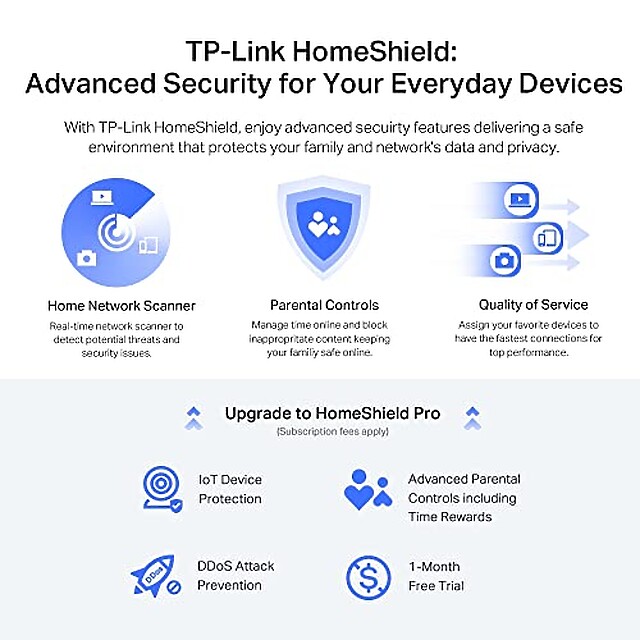
Who is this product best suited to?
For the Gaming Enthusiasts
With features like Gigabit Wi-Fi for 8K streaming and QoS for gaming traffic, the TP-Link AX5400 is a dream come true for gamers. The router’s ability to prioritize gaming traffic ensures that your online matches are lag-free, even when others are binge-watching their favourite series.
For the Smart Home Aficionados
Thanks to OneMesh™ support, this router excels in seamless smart home integration. If your home is brimming with smart devices, the TP-Link AX5400 will ensure they all stay connected with robust signal strength, making it the backbone of your smart home ecosystem.
For the High-Definition Streamers
Streaming enthusiasts will appreciate the high-speed connectivity that supports demanding tasks like streaming and downloading 8K content. Say goodbye to buffering and hello to instant playback, even during peak internet hours.
Who should avoid this
Despite its many strengths, the TP-Link AX5400 isn’t for everyone. Its performance may falter in larger homes with multiple internal walls, and the USB 3.0 port limitations might frustrate those needing high-speed file transfers. Additionally, its incompatibility with Sky FTTP means users with this connection type should look elsewhere.

Value for Money
At a premium price point, the TP-Link AX5400 offers a compelling mix of advanced features, reliable performance, and robust build quality. While it may be pricier than some alternatives, the value it provides, especially for gaming and streaming, justifies the investment. It’s a solid buy for those prioritizing performance and future-proofing their home network.
The verdict: Is the TP-Link AX5400 worth a buy?
After thoroughly testing the TP-Link AX5400, I can confidently say it’s a powerhouse router suited to gamers, streamers, and smart home enthusiasts alike. Its outstanding performance, robust signal strength, and seamless device compatibility stand out. However, it’s not without its flaws. The USB 3.0 limitations and incompatibility with certain connections are drawbacks to consider. Compared to similar routers, it holds its ground with unique features like OneMesh™ support and QoS for gaming traffic. Whether it’s worth the buy comes down to your specific needs and whether the router’s strengths align with them. For those it suits, it’s an excellent investment.
Detailed Specs
| Brand: | TP-Link |
| WiFi Speed: | AX5400 Mbps |
| CPU: | 1 GHz Dual-Core |
| Gaming Features: | Gigabit Wi-Fi for 8K Streaming, QoS for gaming traffic |
| Warranty: | 3 years |
| USB Ports: | 1x USB 3.0 |
| Antennas: | 6 |
| Frequency: | Dual-Band |
| Parental Controls: | Yes |
| VPN Support: | Yes |
| QoS: | Yes |
| Wi-Fi Coverage: | Extensive |
| Compatibility: | Seamless with various devices |
| OneMesh™ Support: | Yes |
| Dimensions: | Not specified |
| Weight: | Not specified |
| Colour: | Black |
| App Control: | TP-Link Tether app |
| Number of Reviews: | 1012 |







