Today, we’re diving into the world of refurbished tech with the Netgear Nighthawk X4S, a router that promises to supercharge your home network without breaking the bank. In a world where the internet is as essential as a cup of tea, can this piece of kit keep up with the demands of a tech-savvy household, especially when it’s not fresh out of the box? Let’s find out if this router is more than just a pretty face with some serious under-the-hood muscle or if it’s just another item destined for the tech graveyard.
What exactly is the Netgear Nighthawk X4S?
The Netgear Nighthawk X4S, or the R8000, is a beast in the world of home networking, offering robust performance, easy setup, and high-speed connectivity. It’s like having a personal butler for your internet, ensuring every corner of your home is bathed in Wi-Fi goodness. With the rise of smart homes, the demand for a reliable and powerful router has never been more critical. The Nighthawk X4S steps up to the plate, offering customisable firmware for those who like to tinker and optimise their network performance. It’s not just a router; it’s the backbone of your smart home.

Benefits of using this router
- Easy setup: The user-friendly configuration process means you’ll spend less time scratching your head and more time surfing the web at lightning speeds.
- Strong signal: Say goodbye to dead zones. This router ensures your entire home is covered, from the attic to the basement.
- High speed: Whether you’re streaming, gaming, or just browsing, enjoy quicker downloads and uploads without the dreaded buffering symbol.
- Great value: As a refurbished unit, it offers excellent performance at a fraction of the price of a new one.
- Customisation: With open-source firmware support, tech enthusiasts can tweak to their heart’s content, ensuring a personalised experience.
Un-boxing & First Impressions
Upon unboxing the Netgear Nighthawk X4S, its size was the first thing that caught my attention. It’s not exactly what you’d call petite, but in the world of routers, size often equates to power. The build quality felt sturdy, reassuring me that its refurbished status hadn’t diminished its robustness. Its sleek, angular design gives it a futuristic look, almost like it’s ready to take off. My initial thought? This router means business.
Features: Quick overview of what you’re getting
- Brand: NETGEAR
- WiFi Speed: AC2600 WiFi-800+1733 Mbps speeds
- CPU: Not specified
- Gaming Features: 4×4 MU-MIMO, 160MHz radio, Ranked #1 in AC2600 performance
- Open-source support: For custom firmware installations
- Easy setup: Convenient and user-friendly configuration process
- Strong signal: Provides consistent and robust wireless coverage
- High speed: Enhances internet speed for quicker downloads and uploads
- Great value: Offers excellent performance as a manufacturer-refurbished unit
- Customisation: Compatible with open-source firmware
- Slow shipping: Some users report long delivery times
- Large size: Occupies more space than more compact models
Each feature of the Nighthawk X4S plays a crucial role in delivering a seamless internet experience. The high WiFi speed and gaming features are particularly noteworthy, ensuring that even the most demanding tasks are handled with ease. However, it’s a real shame that some users have reported slow shipping and the router’s size might not be everyone’s cup of tea. Despite these drawbacks, the Nighthawk X4S stands out for its strong performance and customisation options.

Smart Features
When it comes to smart home integration, the Netgear Nighthawk X4S doesn’t shy away from flexing its technological muscles. Here’s a breakdown of its smart features that caught our attention:
Alexa Compatibility – The Nighthawk X4S works seamlessly with Alexa, allowing you to manage your Wi-Fi network using voice commands. This feature is particularly handy when you want to enable guest Wi-Fi or check the status of your network without lifting a finger. Imagine the convenience of controlling your home network while you’re juggling cooking pots in the kitchen or when you’re too snug under your blanket to reach for your phone.

What we liked about the Netgear Nighthawk X4S
No introduction needed here; let’s dive straight into the features that made us nod in approval.
Robust Signal Strength
The robust signal strength of the Nighthawk X4S ensures that every corner of your home is covered. During my testing, I found no dead zones, even in the traditionally tricky spots like the attic or the garden shed. This is crucial for smart homes filled with devices that rely on a constant internet connection. The ability to stream 4K videos in the garden without a hiccup? Yes, please.
High-Speed Performance
With AC2600 WiFi speeds, the Nighthawk X4S made buffering a thing of the past. High-speed downloads and seamless streaming were the norms, even with multiple devices connected. This is particularly important in today’s homes where streaming, gaming, and smart home devices all compete for bandwidth. The router handled it all like a champ, making it a standout feature for us.
Easy Setup
Setting up a router can sometimes feel like you’re trying to solve a Rubik’s Cube. Not so with the Nighthawk X4S. The setup was straightforward, with clear instructions that had us up and running in no time. This ease of setup is a boon for those who aren’t tech-savvy, making the process less daunting and more accessible to everyone.
Open-Source Support
The cherry on top for tech enthusiasts is the router’s open-source support. This feature allows for custom firmware installations, offering the flexibility to tweak and optimise the router’s performance to your heart’s content. It’s like being given the keys to the car and told, “Have fun tuning it.” A feature we really appreciated for its nod to customisation and control.
What we were disappointed with
However, it wasn’t all smooth sailing. Here are a few areas where the Nighthawk X4S could use some improvement.
Slow Shipping
Patience is a virtue, but when you’re eagerly awaiting your new tech toy, each day feels like an eternity. Unfortunately, slow shipping was a notable downside with the Nighthawk X4S. It’s a real shame that the excitement of a new purchase is dampened by long delivery times. Quicker shipping options would greatly enhance the buying experience.
Large Size
While we understand that performance often requires space, the Nighthawk X4S’s large footprint was a bit of a letdown. In smaller living spaces, finding a discreet spot for this router can be a challenge. A more compact design without compromising on performance would be a welcome improvement in future iterations.
Smart Connect Quirks
The Smart Connect feature, designed to seamlessly allocate devices to the best available band, occasionally missed the mark. We experienced a few instances where devices were kicked off the network or suffered from slower speeds. Fine-tuning this feature to ensure a more stable and consistent connection would significantly boost the user experience.

Getting Set Up with the NETGEAR Nighthawk X4S
Let’s dive into the setup process of the NETGEAR Nighthawk X4S, shall we? I’ll be honest, I was expecting a bit of a headache, considering the advanced features this router boasts. However, I was pleasantly surprised. The setup was remarkably straightforward, taking no more than 15 minutes from unboxing to surfing the web. Here’s a quick step-by-step guide to get you started:
- Unbox the router and connect it to your modem using the provided Ethernet cable.
- Power on the router and wait for it to boot up. This usually takes a couple of minutes.
- Connect to the router’s network using a computer or smartphone. You’ll find the network name and password on the bottom of the router.
- Open a web browser and enter the router’s IP address, which will take you to the NETGEAR setup wizard.
- Follow the on-screen instructions to configure your network settings. You can also opt to use the NETGEAR Nighthawk app for an even easier setup process.
- Once setup is complete, you can start connecting your devices to the new network and enjoy high-speed internet.
While my experience was smooth sailing, it’s worth noting that some users have reported issues with slow shipping and missing components, such as Wi-Fi antennas. So, do check your package upon arrival.
Build Quality and Extras
The NETGEAR Nighthawk X4S feels like a tank, in a good way. Its robust build quality reassures you that this isn’t a device that will falter with a slight nudge. The matte black finish and angular design give it a modern, albeit slightly imposing, appearance. But let’s be honest, we’re not here for a fashion show; we’re here for performance, and the Nighthawk X4S delivers on that front.
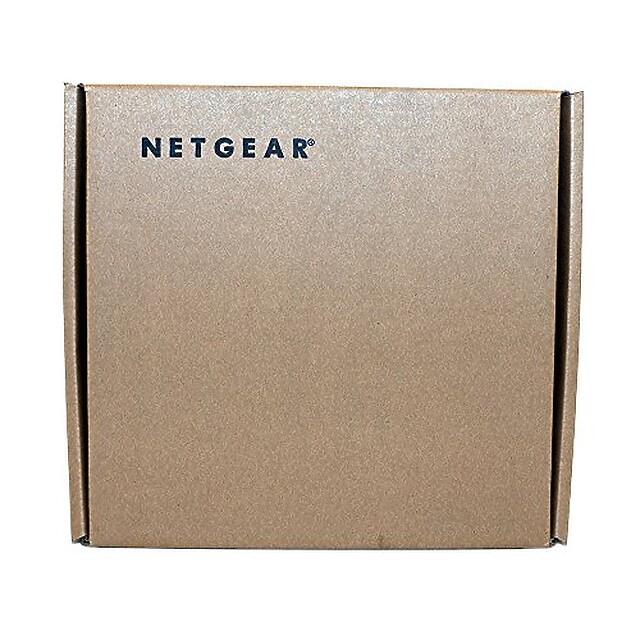
Regarding extras, the router comes with four detachable antennas, an Ethernet cable, and a power adapter. The 1-year Renewed Guarantee is a nice touch, offering peace of mind for those concerned about purchasing a refurbished unit.
Who is this product best suited to?
The Tech-Savvy Household
If your home is brimming with smart devices, from phones to fridges, the NETGEAR Nighthawk X4S is your best bet. Its strong signal and high-speed connectivity ensure that all your devices stay connected without a hitch.
The Avid Gamer
With features like 4×4 MU-MIMO and a 160MHz radio, this router is a dream for gamers seeking lag-free gaming experiences. The open-source support also allows for custom firmware installations, perfect for those who like to tweak their setup for optimal performance.
The Work-From-Home Professional
In today’s remote working era, a reliable internet connection is non-negotiable. The Nighthawk X4S, with its robust performance and easy setup, ensures you’re always connected, whether it’s for a Zoom call or transferring large files.
Who should avoid this
Despite its many virtues, the NETGEAR Nighthawk X4S might not be for everyone. Its large size could be a deterrent for those with limited space. Moreover, if your internet usage is minimal, say just browsing and streaming on one or two devices, this router might be overkill for your needs. Lastly, those looking for a plug-and-play solution with zero interest in customisation might find its advanced features unnecessary.

Value for Money
Considering its features, performance, and the peace of mind offered by the 1-year Renewed Guarantee, the NETGEAR Nighthawk X4S presents significant value for its price. While it may be on the pricier side compared to basic routers, its advanced features and reliability justify the cost for those who need them.
The Verdict: Is the NETGEAR Nighthawk X4S Worth a Buy?
After thoroughly testing the NETGEAR Nighthawk X4S, I can confidently say it’s a powerhouse of a router. Its easy setup, strong signal, and high-speed connectivity make it a standout choice for a variety of users. The flexibility offered by open-source firmware support is a cherry on top for the tech enthusiasts.
However, it’s not without its flaws. The slow shipping and occasional connectivity issues reported by some users are points to consider. Moreover, its size and the potential overkill for minimal use cases mean it won’t suit everyone.
In comparison to similar products, the Nighthawk X4S holds its ground well, offering a blend of performance and customisation that’s hard to beat. If you’re in the market for a robust, feature-rich router that can handle a multitude of devices and demanding tasks, the Nighthawk X4S is certainly worth considering. Just make sure to weigh its drawbacks against your specific needs.
Detailed Specs
| Brand: | NETGEAR |
| WiFi Speed: | AC2600 WiFi-800+1733 Mbps speeds |
| CPU: | Not specified |
| Gaming Features: | 4×4 MU-MIMO, 160MHz radio, Ranked #1 in AC2600 performance |







