What exactly is the Netgear Nighthawk AC1750 Smart WiFi Router?
The Netgear Nighthawk AC1750 is like the Swiss Army knife of routers, designed to handle everything from binge-watching your favourite series in 4K to ensuring your online gaming sessions are lag-free. In a market flooded with devices promising the earth, the Nighthawk aims to rise above, offering superior performance, dual-band support, and a suite of advanced features tailored for the tech-savvy household. But in a world where every new gadget claims to be the solution to all your digital woes, does the Nighthawk truly stand out?

Benefits of using this router
- Impressive speed and coverage: The Nighthawk promises to blanket your home in high-speed WiFi, making dead zones a thing of the past.
- Simple setup process: Even if you’re not a tech wizard, getting the Nighthawk up and running is a breeze.
- Dual-band flexibility: It caters to all your devices, ensuring optimal performance by intelligently selecting the best band.
- Stable wired connectivity: For devices that require an unwavering connection, the Nighthawk offers four gigabit Ethernet ports.
- Advanced technology: With features like Beamforming+ and Dynamic QoS, it’s built to provide a seamless online experience.
Un-boxing & First Impressions
Upon unboxing the Nighthawk, its sleek, angular design immediately suggests that this is no ordinary router. Its size and build quality hint at the power within, while the external antennas scream range and reliability. My first thought? This looks like it means business. The anticipation of plugging it in and putting it through its paces was palpable.
Features: Quick overview of what you’re getting
- WiFi Speed: Up to 1750 Mbps
- CPU: 1GHz dual core processor
- Gaming Features: Dynamic QoS, Smart Connect
- Dual-band Support: 2.4 and 5 GHz bands
- Wired Connectivity: 4 x 1 gigabit Ethernet ports
- Advanced Security: NETGEAR Armor and Smart Parental Controls
- Beamforming+: For improved range and performance
- Easy Setup: User-friendly interface
- Remote Management: Monitor and adjust settings from anywhere
- Custom Firmware Support: For advanced users
- Strong Signal Strength: Excellent coverage throughout the home
- Efficient Wireless Performance: Improved speed and stability
However, it’s a real shame that the maximum VPN speed is capped at 45mbps, which could be a deal-breaker for heavy VPN users. Additionally, the front-mounted USB port’s placement could have been better thought out, and the separate SSIDs for 2.4 and 5 GHz bands might be a minor inconvenience for some.

While not without its flaws, the Nighthawk AC1750 stands as a testament to Netgear’s commitment to providing high-quality, reliable routers for the tech-savvy household. Its combination of speed, coverage, and advanced features make it a solid choice for anyone looking to upgrade their home network. And though it may not be the cheapest option on the market, the value it offers in terms of performance and reliability justifies the investment for those seeking a dependable router for their smart home setup.
Smart Features
When it comes to smart features, the NETGEAR Nighthawk AC1750 doesn’t disappoint. It’s like having a digital butler for your internet needs, only without the silver tray. Let’s dive into what makes this router smarter than your average tech.
Remote Management – With the Nighthawk app, you can manage your home network from anywhere. It’s like having a remote control for your internet. Whether you’re lounging on a beach in Spain or stuck in a meeting, you can ensure your network is running smoothly. This feature is particularly handy for parental controls or simply rebooting your router without physically touching it.

What we liked about the Nighthawk AC1750
Impressive Speed and Coverage
The Nighthawk AC1750 is a speed demon. With up to 1750 Mbps and a coverage area of 1500 Sq Ft, it’s like having Usain Bolt running your internet service. This router ensures that buffering becomes a thing of the past, whether you’re streaming 4K content, gaming online, or just browsing. The dual-band flexibility also means you can assign devices to different networks based on their usage, ensuring optimal performance.
Easy Setup Process
Setting up the Nighthawk AC1750 was a breeze. The Nighthawk app guides you through the process with the patience of a saint. It’s user-friendly enough that even my technophobe aunt could do it without calling me for help. This ease of setup is a significant plus, making it accessible to everyone, regardless of their tech-savvy level.
Stable Wired Connectivity
With 4 x 1 gigabit Ethernet ports, the Nighthawk AC1750 offers rock-solid wired connections. It’s like having an unbreakable bond with your internet. For gaming consoles, desktop PCs, or any device that benefits from a wired connection, this router provides a stable and fast link, ensuring peak performance without the fear of wireless interference.
Advanced Technology
The Nighthawk AC1750 is packed with advanced features like Beamforming+, Dynamic QoS, and Smart Connect. It’s akin to having a Swiss Army knife for your internet; whatever your needs, this router has a tool for it. These technologies work together to provide a smoother, more reliable online experience, optimizing your network’s performance based on your activities.
What we were disappointed with
Limited VPN Speed
The maximum VPN speed of 45mbps is a bit like being stuck in the slow lane. For users relying on VPNs for privacy or remote work, this limitation can be a bottleneck. It’s a real shame that such a powerful router doesn’t offer faster speeds for VPN connections, and we hope NETGEAR addresses this in future updates.
Inconvenient USB Port Placement
The front-mounted USB port is as aesthetically pleasing as a sore thumb. While it’s a minor gripe, the placement can be inconvenient, especially if you prefer a clean and tidy setup. A rear-mounted port would have been a more elegant solution, keeping cables out of sight and mind.
Separate Networks for Bands
Having to switch between SSIDs for the 2.4 and 5 GHz bands can be as annoying as a fly buzzing around your head. It’s a real shame that the router doesn’t allow for a single SSID for both bands, which would simplify the connection process for devices that can operate on either band. This separation can lead to confusion and inconvenience, especially for guests or less tech-savvy users.

Getting Set Up
Setting up the NETGEAR Nighthawk AC1750 Smart WiFi Router R6700-100NAS was, on the whole, a breeze, which was a delightful surprise. However, it’s not without its quirks. From unboxing to surfing the web, the process took me less than 20 minutes, but I’ve heard tales of woe from others who weren’t so lucky. Some users have reported firmware update issues and a somewhat temperamental app during the setup process. Fear not, for I’ve compiled a handy step-by-step guide to navigate these potential pitfalls:
- Unbox the router and connect it to your modem using the provided Ethernet cable.
- Power on the router and wait for the power LED to become solid white.
- Download the Nighthawk app on your smartphone, available on both iOS and Android platforms.
- Follow the in-app instructions to connect your router to the internet. This might involve updating the firmware, so ensure you have a stable connection.
- Customise your WiFi name and password as prompted. Remember, creativity in naming your WiFi network intimidates your neighbours.
- Connect your devices to the new network, and voila, you’re all set!
While the app-centric setup might irk the traditionalists who prefer a web interface, it simplifies the process for the rest of us mere mortals.
Build Quality and Extras
The build quality of the NETGEAR Nighthawk AC1750 is robust, giving off a Batman’s gadget vibe with its sleek, angular design and three imposing antennas. It feels sturdy enough to survive a drop, though I wouldn’t recommend testing that theory. Other reviews echo this sentiment, praising its durability. However, some have noted the front-mounted USB port as a design flaw, both aesthetically and functionally. It’s like having a beautifully sleek sports car with the fuel cap on the bonnet.
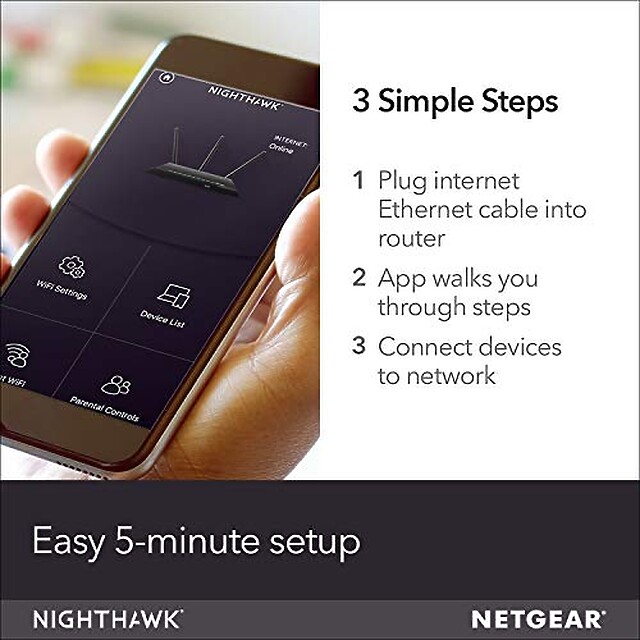
Who is this product best suited to?
For the Tech-Savvy Household
With its advanced features like Beamforming+, Dynamic QoS, and Smart Connect, this router is a dream for households with multiple devices vying for bandwidth. Whether you’re streaming 4K content, gaming online, or working from home, the NETGEAR Nighthawk AC1750 keeps everyone happy and connected.
If You Crave Speed and Stability
Impressive speed and coverage are the hallmarks of this router. If your current setup has you watching the buffering icon more than actual content, it’s time for an upgrade. The dual-band flexibility ensures that your devices are always on the fastest possible connection.
DIY Enthusiasts and Custom Firmware Aficionados
For those who like to tinker under the hood, the NETGEAR Nighthawk AC1750 supports custom firmware installation. This opens up a world of possibilities for customisation and optimisation, making it a playground for the technically inclined.
Who should avoid this
Despite its many virtues, the NETGEAR Nighthawk AC1750 isn’t for everyone. If you live in a small apartment and your internet needs are modest, this router might be overkill. Its size and design might not blend well with minimalist decor, and the price point could be hard to justify for casual users. Furthermore, those who rely heavily on VPN might find the limited VPN speed a deal-breaker. It’s like buying a sports car but living in an area where you can’t go above 30 mph.

Value for Money
Considering its feature set, performance, and build quality, the NETGEAR Nighthawk AC1750 offers solid value for money. It’s not the cheapest router on the market, but you’re paying for reliability, speed, and the peace of mind that your smart home is running on one of the best routers available. In the world of smart home tech, you often get what you pay for, and this router is no exception.
The verdict: Is the NETGEAR Nighthawk AC1750 worth a buy?
My experience with the NETGEAR Nighthawk AC1750 has been overwhelmingly positive. The setup, while app-centric, is user-friendly. The performance is stellar, supporting multiple devices without breaking a sweat. The build quality reassures you that this router is in it for the long haul. However, it’s not without its flaws. The limited VPN speed and the separate SSIDs for bands are minor annoyances in what is otherwise a top-notch product.
In comparison to similar products, the NETGEAR Nighthawk AC1750 stands out for its balance of features, performance, and price. It’s a robust solution for tech-savvy households, gamers, and anyone in need of a reliable home network. If you’re in the market for a new router and your needs align with what the NETGEAR Nighthawk AC1750 has to offer, it’s a purchase you’re unlikely to regret.
Detailed Specs
| Brand: | NETGEAR |
| WiFi Speed: | Up to 1750 Mbps |
| CPU: | 1GHz dual core processor |
| Gaming Features: | Dynamic QoS, Smart Connect |
| WiFi Coverage: | 1500 Sq Ft |
| Ethernet Ports: | 4 x 1 gigabit |
| Dual-Band: | Yes |
| USB Ports: | 1 (front-mounted) |
| VPN Support: | Limited to 45mbps |
| Separate SSIDs for Bands: | Yes |
| App-Centric Setup: | Yes |
| Custom Firmware Support: | Yes |
| Warranty: | Standard with options for extended protection |
| Beamforming+: | Yes |
| Dynamic QoS: | Yes |
| Smart Connect: | Yes |
| Remote Management: | Yes |
| Signal Strength: | Strong |
| Wireless Performance: | Efficient |







