What exactly is the ASUS RT-AXE7800?
The ASUS RT-AXE7800 aims to be the maître d’ of your digital domain. It’s equipped with WiFi 6E technology, which means it can tap into the 6GHz band – a less congested highway for your data, ensuring that your VR headset doesn’t drop out just as you’re about to beat your high score. But is it just a fancy paperweight or the backbone of a modern smart home? Let’s delve deeper.

Benefits of using this router
- Extensive Coverage: Say goodbye to WiFi dead zones. This router ensures your entire home is covered, from the attic to the garden shed.
- High-Speed Performance: Whether you’re streaming 4K videos or gaming online, this router promises speeds that keep up with your lifestyle.
- Easy Setup: Even if you’re not a tech whiz, the ASUS RT-AXE7800 is designed to get you online without a headache.
- Smart Optimisation: It automatically prioritises bandwidth for different devices, ensuring your Zoom call doesn’t freeze because someone else is watching Netflix.
- Power User Settings: For those who like to tweak and tune, this router offers a plethora of customisation options.
Un-boxing & First Impressions
Upon unboxing the ASUS RT-AXE7800, I was struck by its sleek design. It’s not just a router; it’s a statement piece for your living room. The size and build suggest it means business, and the material gives it a premium feel. My first thought? This looks like it could beam WiFi to Mars if it wanted to. But looks aren’t everything – it’s what’s on the inside that counts.
Features: Quick overview of what you’re getting
- Tri-Band Technology: More bands, less congestion.
- WiFi 6E Support: Welcome to the 6GHz band.
- 1Gbps+ Speeds: Say goodbye to buffering.
- AiMesh Compatible: Expand your network with ease.
- Advanced Parental Control: Keep the young ones safe online.
- Smart Band Optimisation: Automatically assigns devices to the best band.
- Extensive Coverage: WiFi that reaches the nooks and crannies.
- Easy Setup: Get online in minutes.
- Power User Settings: Customise to your heart’s content.
- Advanced Security Features: Protect your network from intruders.
- High-Speed Performance: For all your streaming and gaming needs.
- Compatible with Sky Internet’s Option 61: A seamless replacement for UK users.
However, it’s a real shame that there’s limited device support for Wi-Fi 6E and the 6GHz band at present, and the initial setup can be a bit of a hiccup for some. Also, the app’s UI complexity might not be everyone’s cup of tea.

Smart Features
The ASUS RT-AXE7800 isn’t just a router; it’s the central nervous system of a smart home. Let’s dive into the smart features that make this router stand out from the crowd.
Integration with Alexa – The ASUS RT-AXE7800 seamlessly integrates with Alexa, allowing you to manage your network with voice commands. Imagine pausing the internet during dinner time or activating guest Wi-Fi with just a shout. It’s not only convenient but also feels a bit like living in the future.
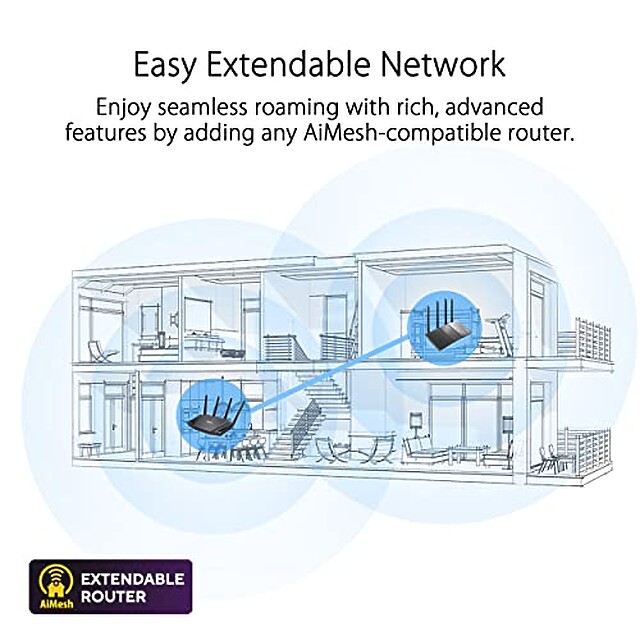
App Connectivity – The ASUS Router App is a gem, offering intuitive management of your home network from anywhere. From setting up parental controls to monitoring real-time traffic, the app puts control at your fingertips. It’s like having a remote control for your internet.
Adaptive QoS – Quality of Service (QoS) settings aren’t new, but ASUS takes it up a notch. Adaptive QoS prioritises traffic based on activity – gaming, streaming, or web browsing – ensuring a lag-free experience for everyone at home. It’s smart allocation of bandwidth where it’s needed most.
What we liked about the ASUS RT-AXE7800
Impressive Speeds on the 5GHz Band
We were really pleased to see the ASUS RT-AXE7800 delivering speeds over 1Gbps on the 5GHz band. In a world where every millisecond counts, especially for gamers and streamers, this router doesn’t disappoint. It’s a real shame that not all devices can keep up with this speed demon.
Future-Proof with 6GHz Capability
The inclusion of WiFi 6E technology and the opening up of the 6GHz band is a game-changer. It’s like having a private lane on the internet highway, free from congestion. This feature not only boosts speed but also reduces latency, making it ideal for VR enthusiasts and anyone looking for the cutting edge in tech.
Easy Setup
Setting up routers can sometimes feel like rocket science, but not with the ASUS RT-AXE7800. Its compatibility with Sky internet’s Option 61 for a seamless replacement was a breath of fresh air. The fact that you can get everything up and running without a call to tech support is a testament to its user-friendly design.
Smart Band Optimisation
The smart band optimisation feature ensures that all connected devices receive smooth performance. It’s like having a traffic cop inside the router, directing bandwidth to where it’s needed most. This feature is particularly useful in households with a multitude of devices vying for connectivity.
What we were disappointed with
Initial Setup Hiccups
Despite the overall easy setup, we encountered some issues with wired connections during the initial setup, requiring a factory reset to resolve. It’s a hiccup that can be frustrating, especially for those less tech-savvy. A smoother setup process would make this router near perfect.
User Interface Complexity
The app’s UI, while powerful, may be too complex for average users. Navigating through the myriad of settings and options can feel overwhelming. Simplifying the user interface without sacrificing functionality would make the ASUS RT-AXE7800 more accessible to everyone.
Limited 6GHz Support
While the 6GHz band is a standout feature, the current limited device support for Wi-Fi 6E is a bit of a letdown. It’s like having a sports car but no road to drive it on. As more devices become compatible, this feature will undoubtedly shine, but for now, it feels underutilised.

Getting Set Up
Setting up the ASUS RT-AXE7800 was an adventure, akin to assembling flat-pack furniture without the instructions. While the router promises easy setup, I encountered a few hiccups that might challenge the less tech-savvy among us. Here’s a step-by-step guide to help you navigate the process:
- Unbox the router and connect it to your modem using the provided Ethernet cable.
- Power on the router and wait for the LED lights to stabilise, indicating it’s ready for setup.
- Download the ASUS Router app on your smartphone or navigate to the router’s web interface on a PC.
- Follow the on-screen instructions to complete the initial setup. This is where you might hit a snag with wired connections. A factory reset helped me move past this issue.
- Customise your WiFi network name and password. Don’t skip this step; the default settings are a hacker’s playground.
- Explore the app or web interface to fine-tune your settings, such as enabling the smart band optimisation and setting up parental controls.
While other buyers have reported similar challenges during setup, especially with wired connections, the process is straightforward once you get past these initial hurdles. A bit of patience and perhaps a factory reset are your best friends here.
Build Quality and Extras
The ASUS RT-AXE7800 feels like it’s built to withstand a minor apocalypse. Its robust design and quality materials speak volumes about its durability. The router’s aesthetic, with its sleek black finish, would complement any tech enthusiast’s setup. However, it’s not just about looks; the performance is equally impressive.
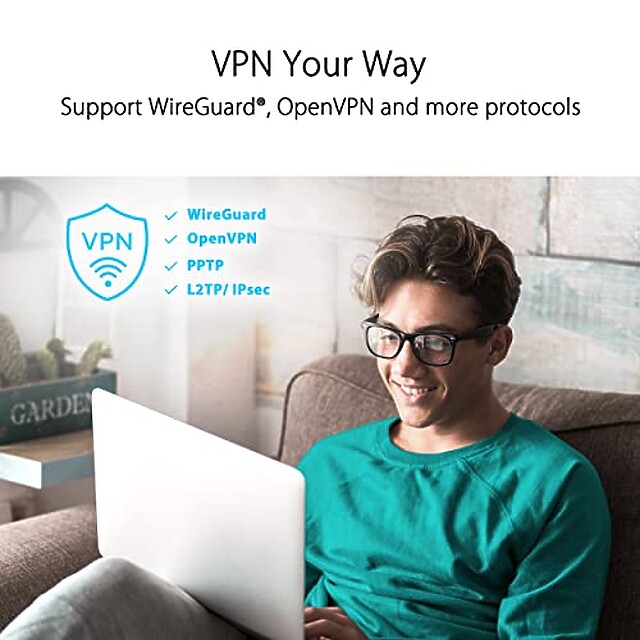
Who is this product best suited to?
The Tech-Savvy Household
If your home is brimming with smart devices, from smartphones to smart fridges, the ASUS RT-AXE7800’s extensive coverage and high-speed performance will ensure every device stays connected without a hitch. Its future-proof technology means you won’t need an upgrade anytime soon.
The Avid Gamer
For gamers, lag is a nightmare. The router’s 6GHz capability and smart band optimisation provide a seamless gaming experience, even when the rest of the household is streaming 4K videos. Plus, its compatibility with AiMesh allows for creating a powerful mesh network for expansive coverage.
The Work-from-Home Professional
In today’s remote working era, a reliable internet connection is non-negotiable. The ASUS RT-AXE7800 ensures that video calls are crisp and uninterrupted, and large file transfers are swift, thanks to its impressive speeds over the 5GHz band.
Who should avoid this
Despite its many virtues, the ASUS RT-AXE7800 might not be the best fit for everyone. Here’s who might want to look elsewhere:
Those with a tight budget might find the router’s price point a bit steep. While it offers excellent value for its features, there are cheaper options available for those with modest needs.
Individuals living in small apartments might not benefit from the extensive coverage this router offers. A simpler, less powerful router would suffice and save them some money.

Value for Money
Considering its advanced features, exceptional coverage, and high-speed performance, the ASUS RT-AXE7800 provides excellent value for money. It’s a significant upgrade over standard ISP-provided routers, offering future-proof technology that caters well to tech-savvy households and power users. While the initial investment might be higher than average, the router’s durability, warranty, and performance enhancements make it a worthwhile purchase for those looking to elevate their home network.
The verdict: Is the ASUS RT-AXE7800 worth a buy?
My experience with the ASUS RT-AXE7800 has been overwhelmingly positive, despite some initial setup challenges. Its extensive coverage, high-speed performance, and future-proof features make it an ideal choice for a modern smart home. While the app’s UI complexity and limited device support for Wi-Fi 6E and the 6GHz band are drawbacks, they are overshadowed by the router’s benefits. Compared to similar products, the ASUS RT-AXE7800 stands out for its robust performance and range, making it a significant upgrade for anyone looking to enhance their home network.
In conclusion, if you’re in the market for a router that offers exceptional coverage, speed, and future-proof technology, the ASUS RT-AXE7800 is certainly worth considering. It’s an investment in seamless connectivity that will serve your smart home well into the future.
Detailed Specs
| Brand: | ASUS |
| WiFi Speed: | Up to 7800 Mbps |
| CPU: | Not specified |
| Gaming Features: | AiMesh compatible, advanced parental control |
| WiFi Technology: | WiFi 6E |
| Frequency Bands: | 2.4GHz, 5GHz, 6GHz |
| Antennas: | 4 external |
| Ports: | 1 WAN, 4 LAN, 1 USB 3.2 |
| App Control: | Yes |
| Parental Controls: | Advanced |
| Mesh Compatible: | Yes |
| Dimensions: | Not specified |
| Weight: | Not specified |
| Warranty: | Yes |
| Setup: | User-friendly (with potential initial hiccups) |
| Performance: | High-speed, extensive coverage |
| Customisation: | Ample options for power users |
| Device Support: | Limited for Wi-Fi 6E and 6GHz band |
| Price: | High but justified |







