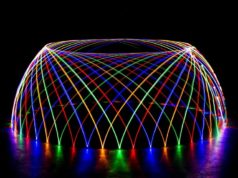Taming your smart home device collection
A smart hub is a central way to control all of your smart home gadgets. There an ever-growing number of smart home products – everything from smart lighting to kettles you can boil using Alexa. So the problem is: what’s an easy way to control each device without flipping between different apps.

Smart hubs: a simple way control multiple smart devices
To help solve this problem we have smart hubs. These small, box-like gadgets connect smart home tech and let you control it from one place. Once your smart hub is set up, you download an app and use that to access to all compatible smart devices from one place.
Benefits of a smart hub
Obviously smart hubs are optional. Everything from a smart plug to a smart light bulb can work perfectly well on it’s own. So why bother with a hub?
- You can control everything from one app
- Have easy remote access to your smart devices when you’re not at home
- Get smart devices to trigger one another (for example, a sensor that turns on a light when you enter the room)
- Get feedback from all your devices in one app
- Have a better way to scale your smart home devices
There’s a few different smart hubs available, with different manufacturers having their own brand of hub. One of the better known and most popular one for smart homes is the Samsung SmartThings hub, which allows many different devices to be connected and used in conjunction.
While there aren’t a massive number of smart hubs on the market just yet, there are several you can buy quite cheaply. Some of the main smart hubs you’ll encounter out there in 2025 are:
- Samsung Smart Things
- Panasonic smart home hub
- Philips Hue (just for lights)
- The Wink Hub
What should you look for in a decent smart hub?
- It should be super-speedy! When you press a button, there shouldn’t be frustrating delay before your order is executed.
- They app should be friendly & easy-to-use. The app is extremely important with a smart hub. It should be simple, clear and easy-to-use.
- Have compatibility with your smart devices – As not all hubs support all smart devices (more on that in a sec…) you’ll need to take care to check before you buy.
Cloud based smart hubs
A number of smart hubs are cloud based. The app connects to a service online and to your smart devices. The main plus point to this is that you can access your devices from anywhere you have access to the internet. The downside is that some devices might have a slight, but noticeable delay when accessing them from your home.

Some problems to look out for with smart hubs
While linking every smart gadget you have together sounds great, there’s a few shortcomings you might experience along the way.
- Cloud based devices can be sluggish – Sure, it’s awesome being able to control your smart home tech from all over the world, but the fact that it’s all streaming over the internet can cause some serious lag. It sucks if you’re at home and there’s a slight delay between pressing a button and the light coming on.
- Not all hubs support all devices – Hubs like Samsung’s SmartThings have huge support for different devices, and you can also add other ones to the system. But not every device you have will be supported.
- Some hubs don’t support other brand’s products – A good example of this is the Panasonic smart home hub. This doesn’t support non-Panasonic products. (It actually doesn’t support all Panasonic smart devices either). Something to look out for before buying a smart hub is whether or not your current devices will actually work.
Sources & References
- Check out our guide on Samsung’s smart things here
- Samsung have some good info on ‘what is a smart hub’ on their website.
- Or on the official Smartthings website
- Visit the official home of Philips smart light hub here